My path from IT basics to becoming a certified networking professional through dedication, hands-on practice, and perseverance.
From my first IT job to wanting to progress further didn’t take long. I knew I had relatively solid Linux fundamentals at that time for my first position, but I didn’t want to stay comfortable and let it become a boring routine. I started researching what knowledge I needed to become a complete sysadmin or even advance beyond that. That’s when I realized my networking foundation wasn’t quite zero, but weak enough that I didn’t even know what a VLAN was.
Tip
Tip: When planning your IT career path, don’t just focus on what you already know, identify your knowledge gaps and address them strategically.
Finding the Right Learning Path
So I began planning my networking development path, looking for courses both online on platforms like Udemy and at vocational schools in my city that offered specialization courses up to CCNP level. If you’re from Timișoara, I recommend checking out their website: https://savnet.ro/
After completing an introductory networking course on Udemy, I called the team at Savnet, who nicely explained their curriculum, including physical labs - which convinced me immediately. The fact that I could work on industrial network equipment (routers, switches, firewalls) had me asking “Can we start today? :))”

My CCNA Learning Evolution
Module 1: Starting with Packet Tracer
From there to building my first homelab versions was just a small step. Initially, I installed Cisco Packet Tracer and started doing all the exercises I received in Savnet’s lab plus homework assignments. I was so hyped that by the end of module 1, I was rushing to finish my exercises and personal troubleshooting sessions so I could help other students with their problems - probably one of the best ways to approach real IT troubleshooting scenarios.
Module 2-3: Advancing to GNS3
During that period, my schedule was something like: 10 AM - 6 PM at my first job (which I wrote about here), and three times a week from 7 PM to 10 PM I attended CCNA labs. Even that wasn’t enough for me - I had already developed a true passion. That’s when I discovered GNS3, a complete emulator where I could use real router and switch images, as well as virtual machines and even Docker containers. That was the moment when my weekends started focusing largely on extensive practice in the virtual lab I created on my laptop.
Module 4: Complex Network Projects
Starting from module 3, we received much more complex projects that we had to complete at home and verify during labs with one of our instructors.
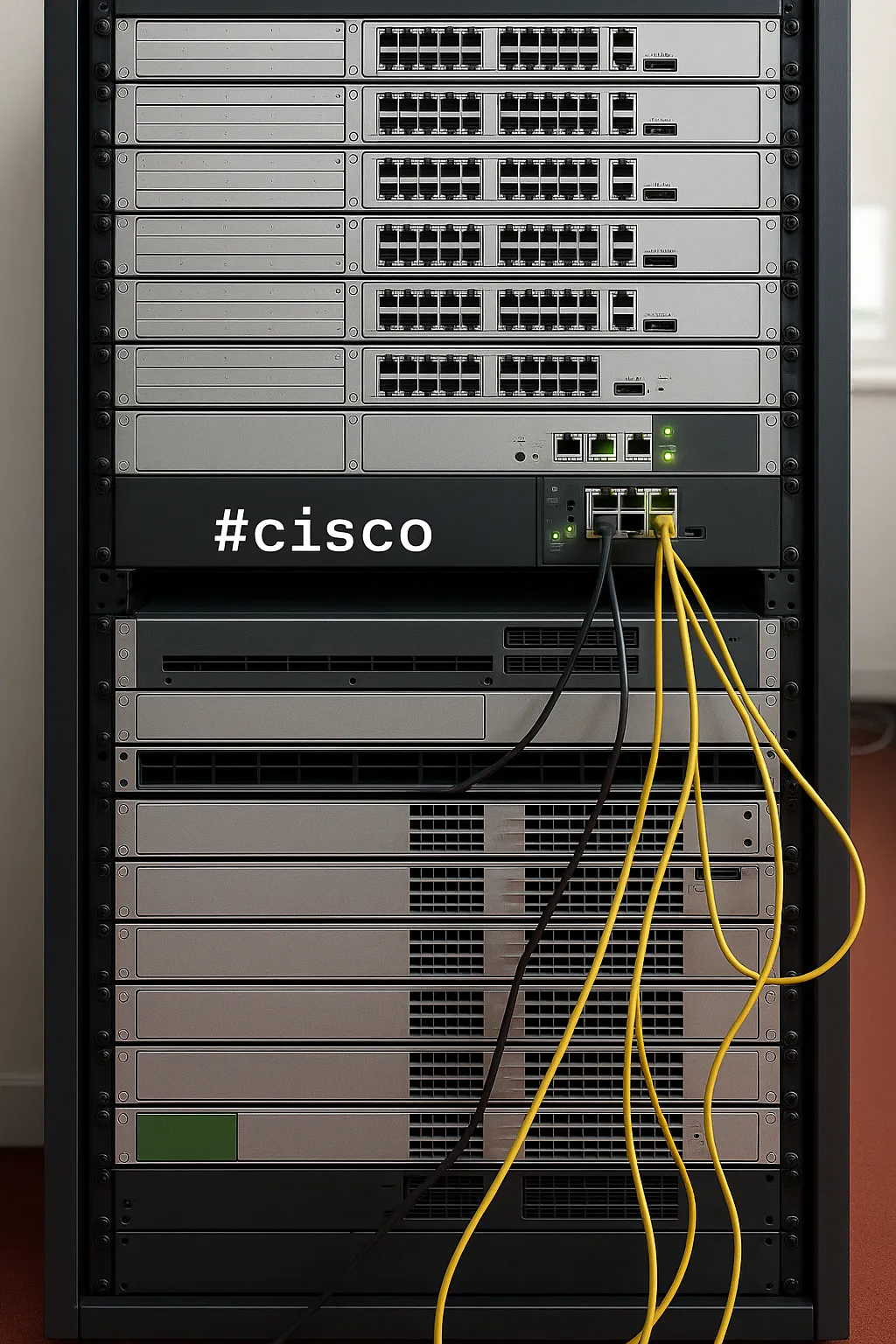
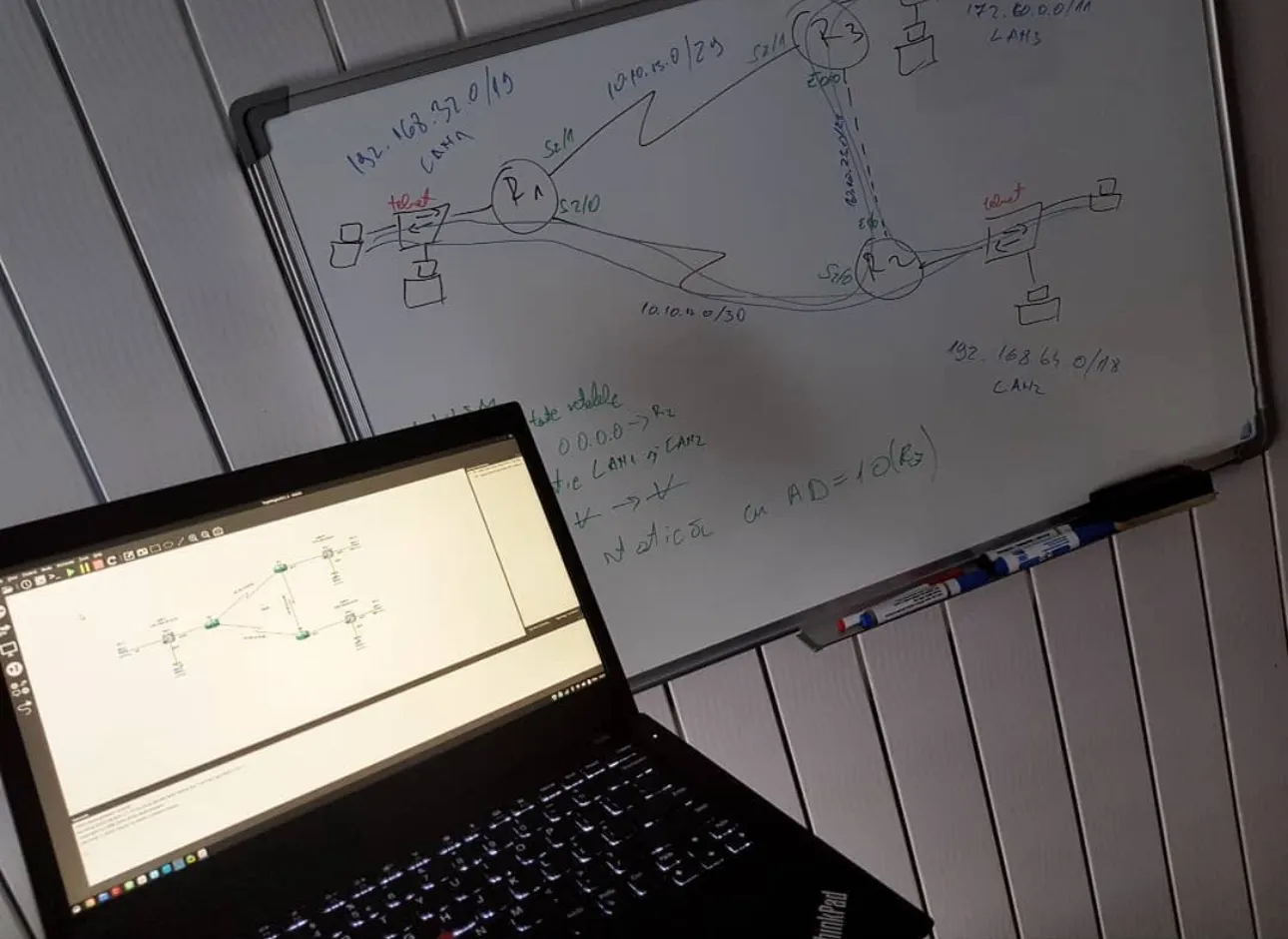
Network Topologies & Lab Work
The exams at Savnet were challenging practical exercises, often more complex than the standard NetAcad curriculum to better prepare us. But my passion for networking extended beyond coursework - I spent countless hours building my own topologies and experimenting with different network configurations.
Lab Gallery
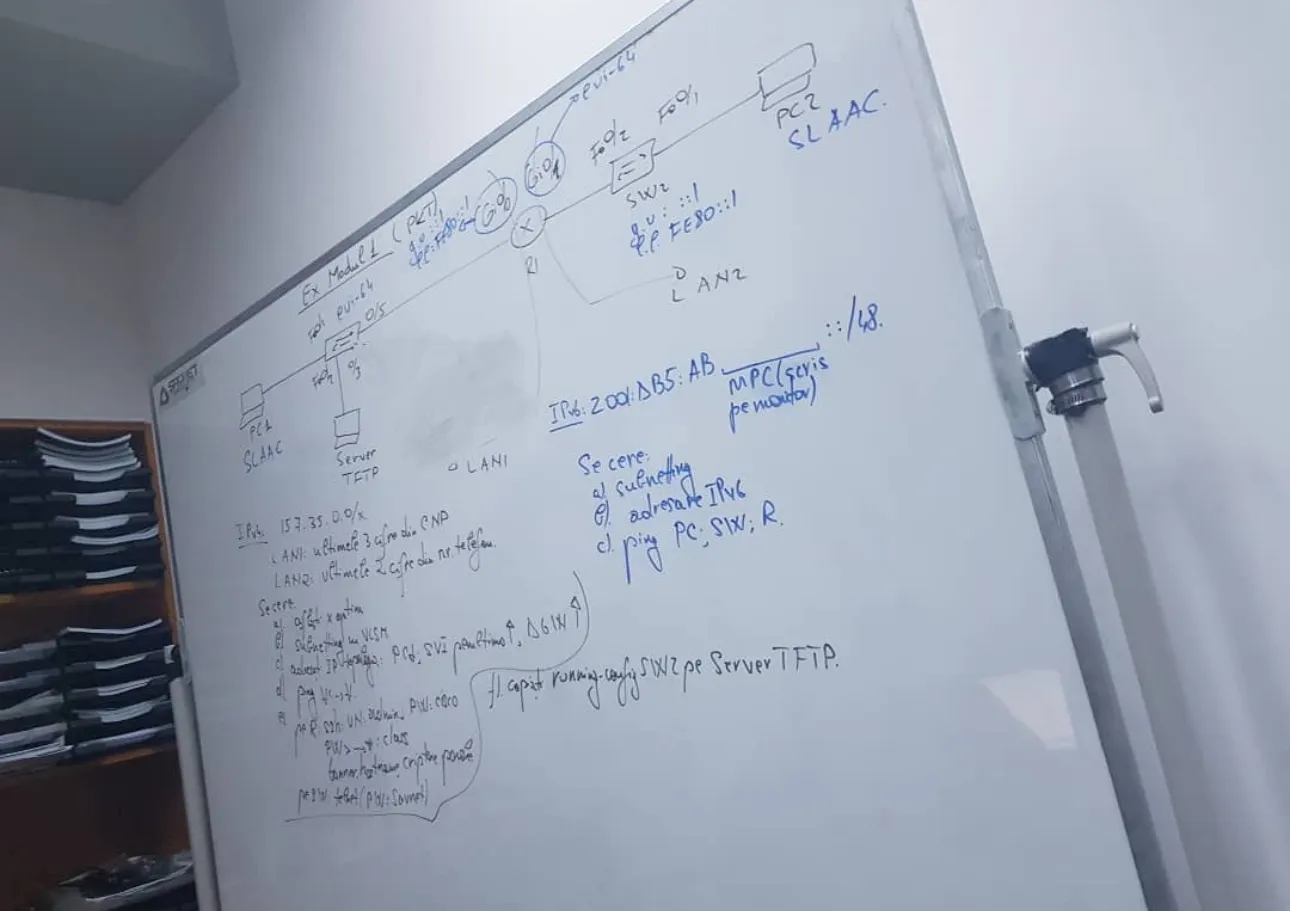
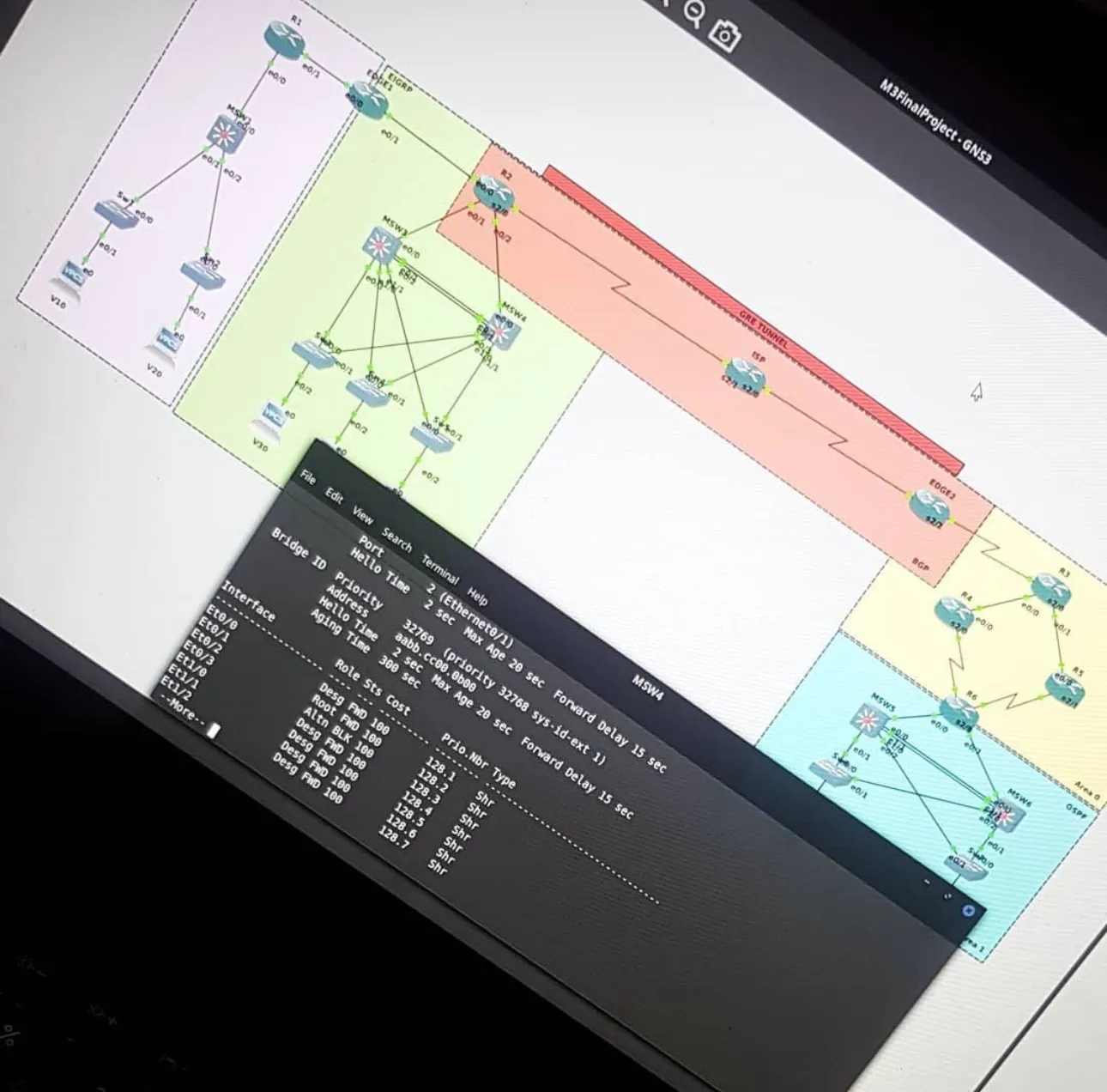
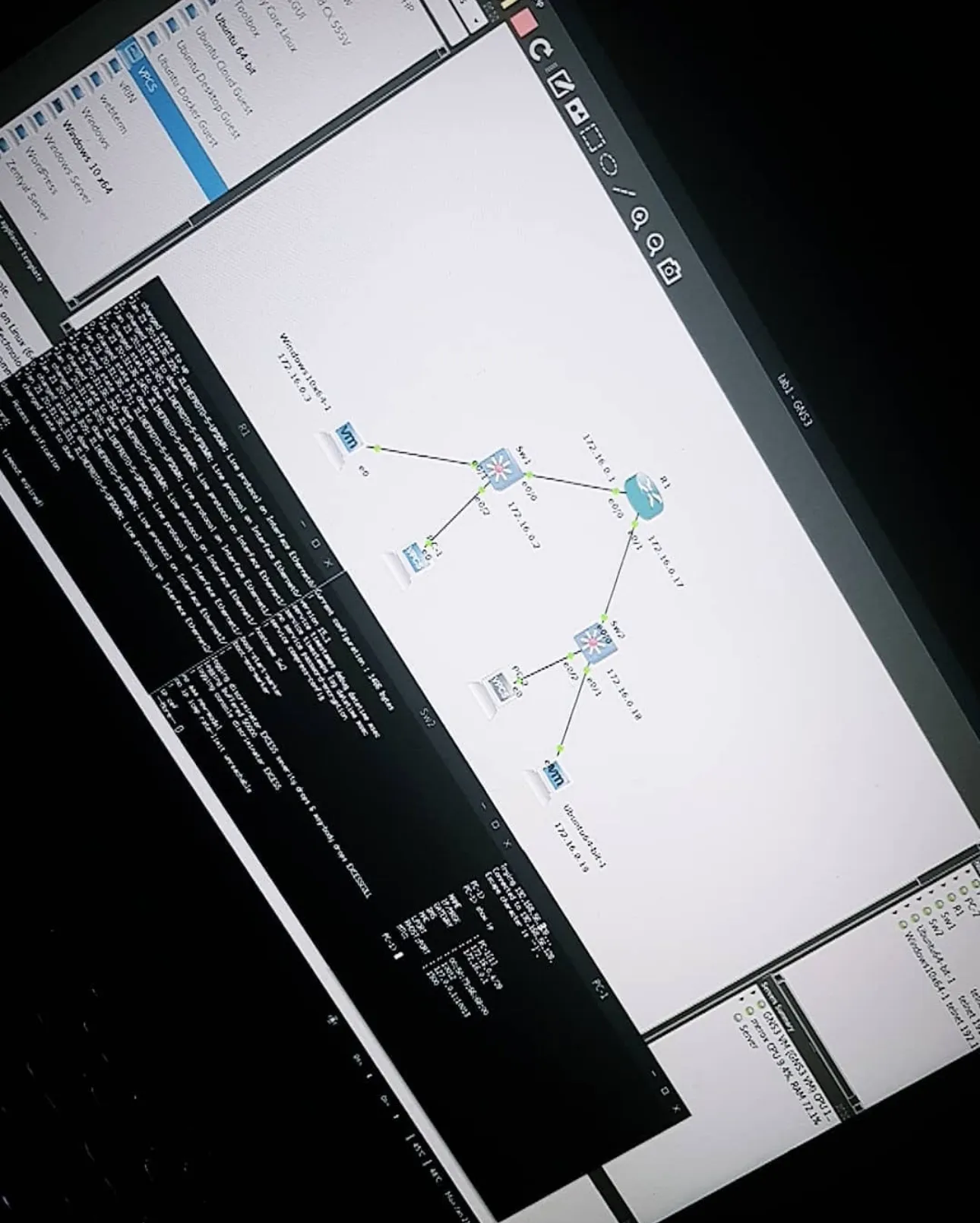
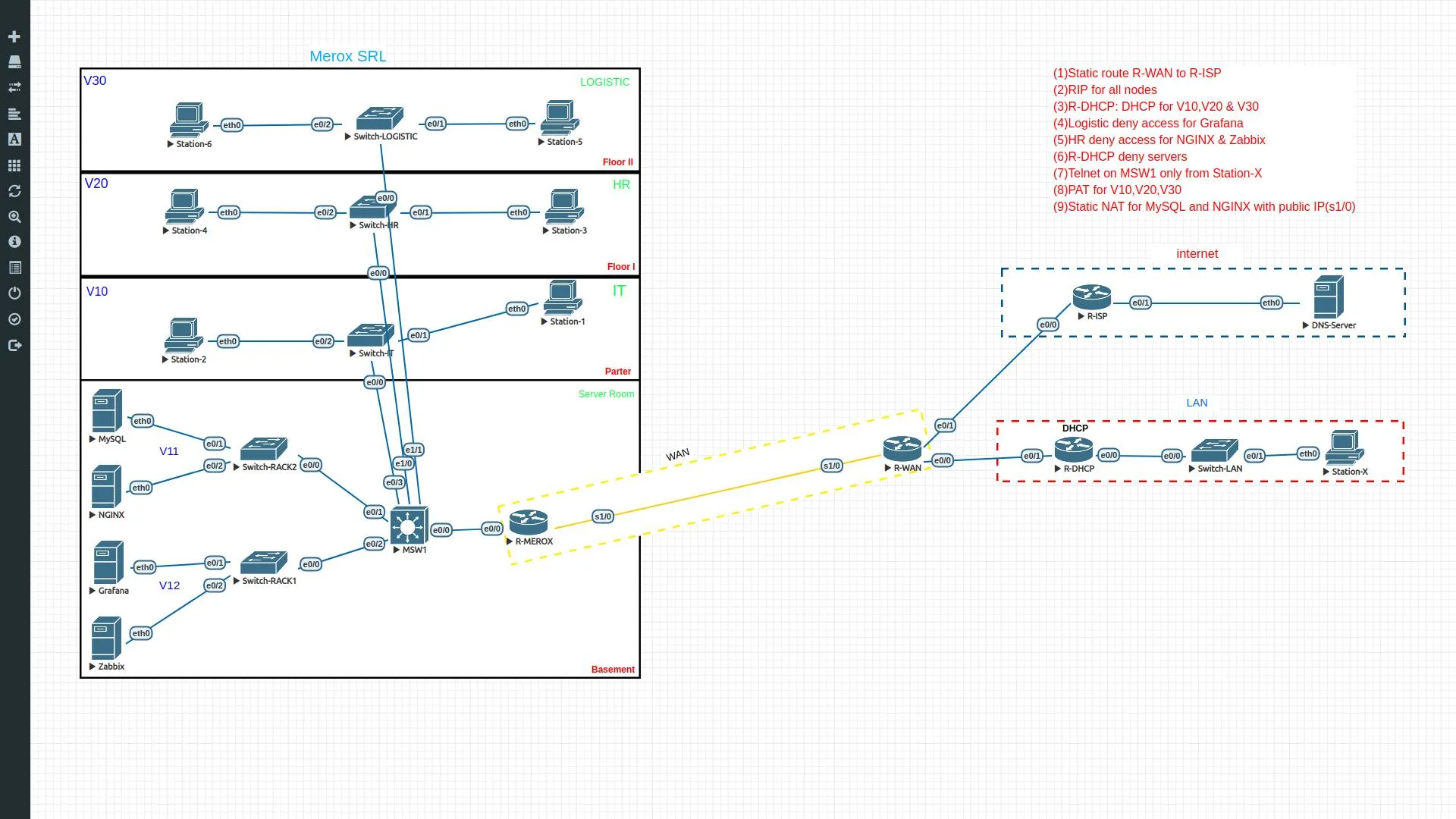
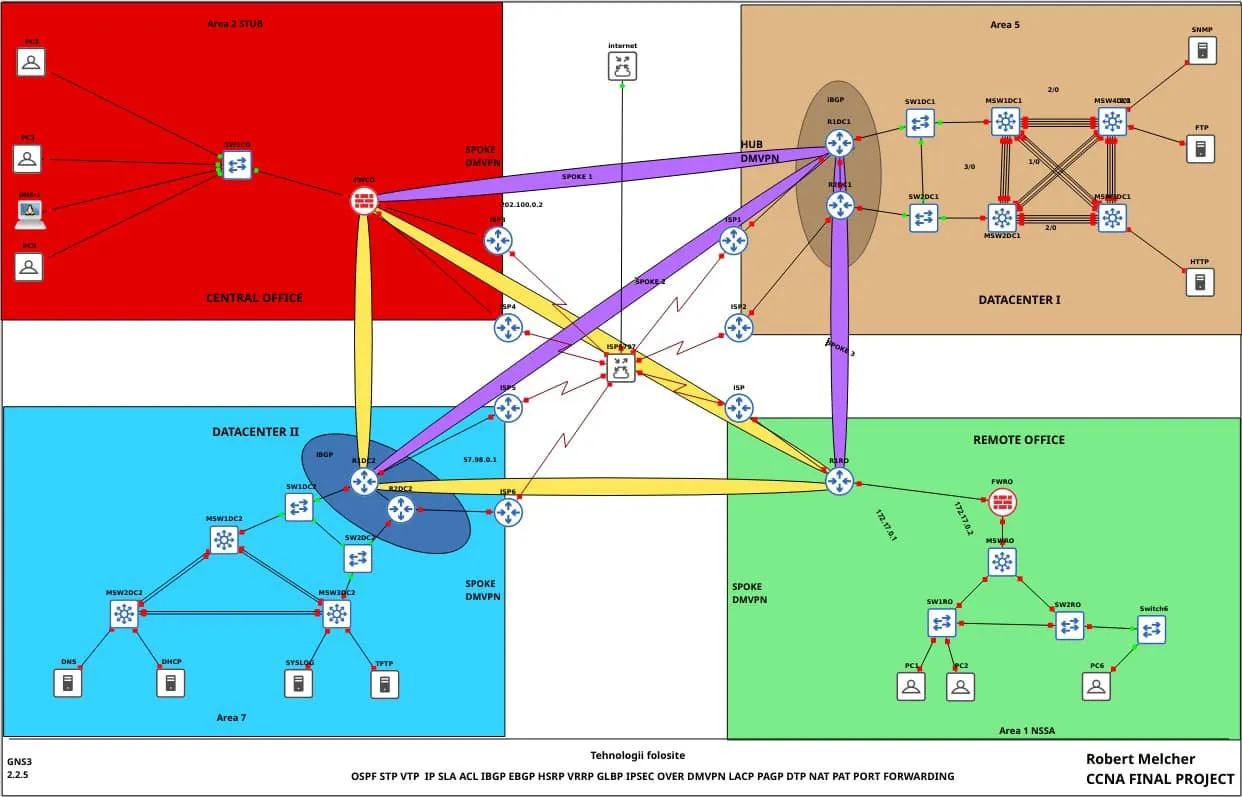
Certification Day
After months of labs, theory, and various tests, the time came to schedule the actual certification exam. I’ve never been more nervous for any exam - I knew how important this certification had become for me. February 18, 2020, shortly before the COVID pandemic put the world on pause.
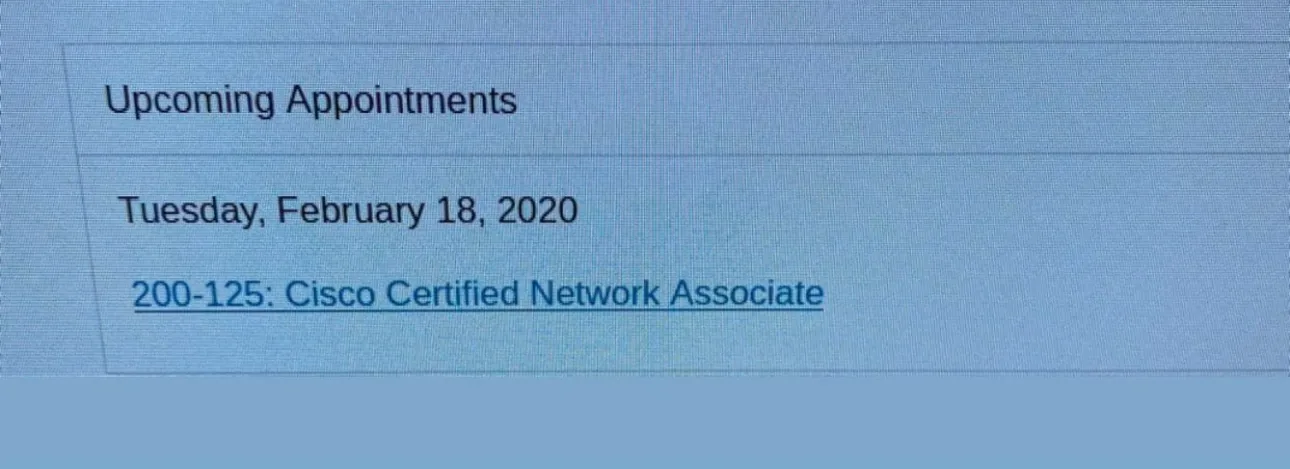
Tip
I passed it on my first attempt! I had never felt such joy about an exam. The exam time was approximately 3 hours, containing both theoretical parts and labs with troubleshooting. I was so focused, engaged, and well-prepared that I remember submitting the final answers in about an hour and a half to learn my result.
I could certainly have done better, but I never excel in theory as much as I do in practice. It was enough - it was the moment I’d been waiting for.
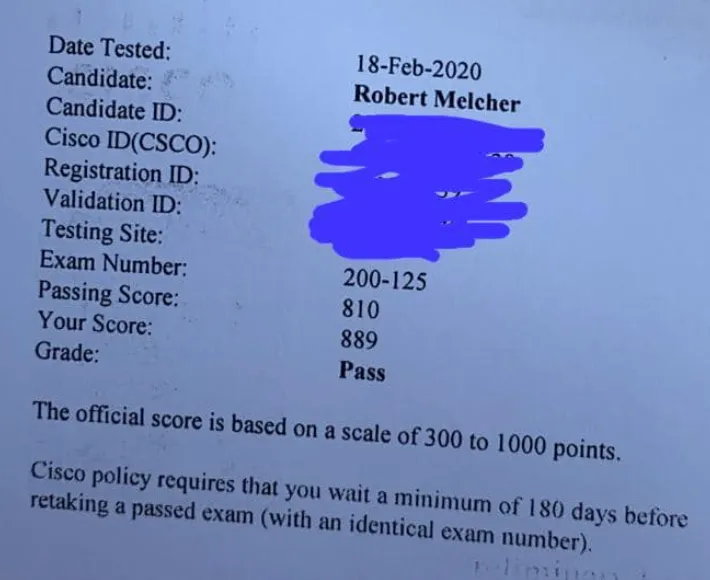
The biggest bonus for my work during this period wasn’t just the certification, but the job offered to me shortly after in the Cybersecurity field - Blue team, through a recommendation from one of my former professors from CCNA module four. I’ll tell you about that job in a future blog post in this series.
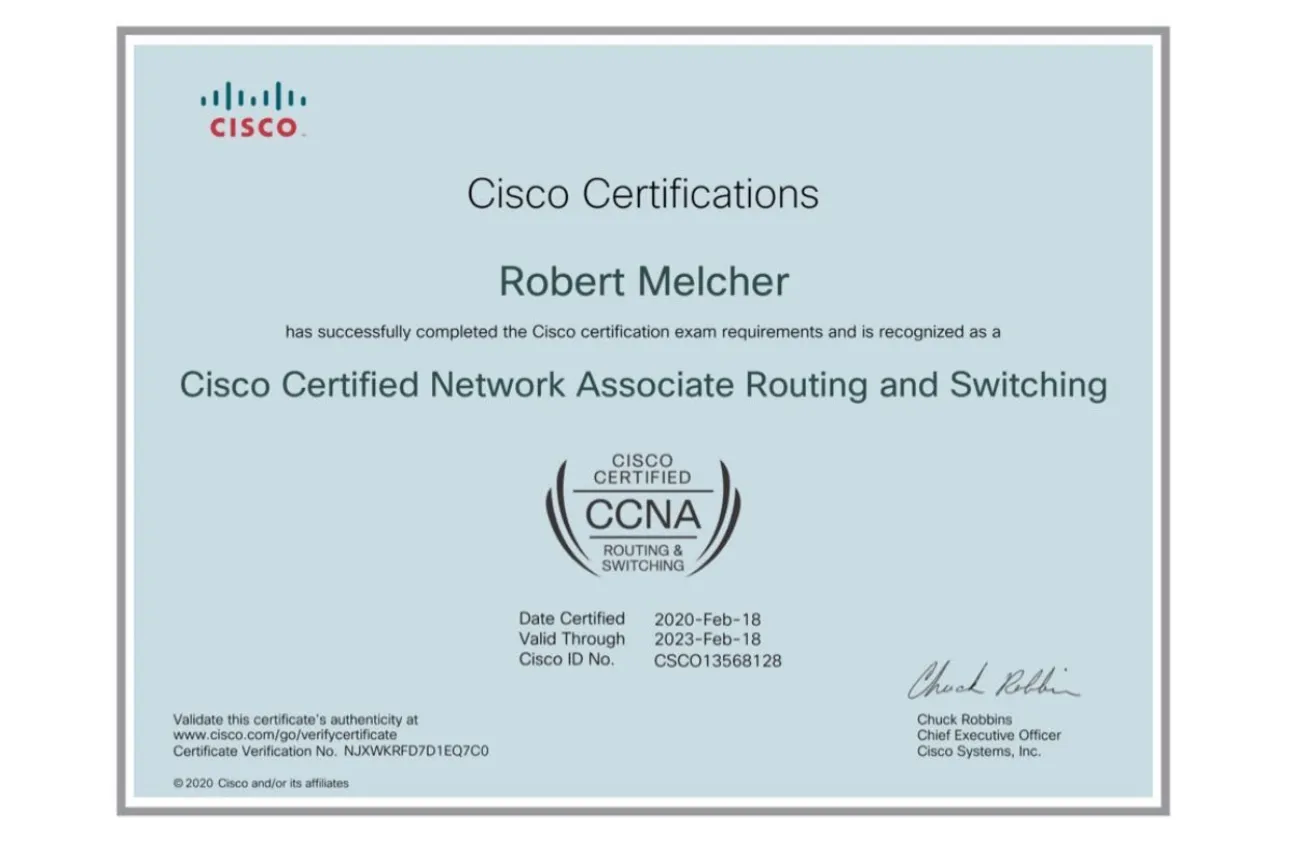
Key Takeaways from My CCNA Journey
Essential Learning Points
- Start with fundamentals - Even if you think you know networking, solidify the basics
- Combine learning formats - Online courses, structured programs, and hands-on labs reinforce each other
- Build your own lab - Virtual environments like GNS3 or Packet Tracer accelerate learning
- Help others - Troubleshooting others’ problems prepares you for real-world scenarios
- Certification pays off - The CCNA opened the door to my cybersecurity career
Questions?
Are you considering pursuing your CCNA? Do you have questions about the certification process or how to prepare? Let me know in the comments!