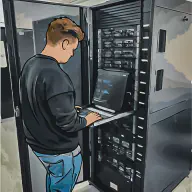Why a Homelab?#
I started with a simple Raspberry Pi, which allowed me to access a Linux device remotely and continue learning and experimenting. At work, we primarily used site-to-site IPsec VPNs (via StrongSwan) to interconnect multiple locations, along with client-to-site OpenVPN servers for home office access. While the IPsec setup felt complex at the time, I opted to start with a more manageable client-to-site OpenVPN configuration for my homelab.
My First Homelab Setup#
With OpenVPN, I could remotely access my homelab from anywhere. This setup became my personal playground, where I explored theories, tested configurations, and refined skills I knew would be essential in my career.
Starting with Raspberry Pi and OpenVPN#
Setting up my first homelab with Raspberry Pi was an experience filled with trial and error. Initially, I struggled to detect the Raspberry Pi on my network because it was assigned a DHCP IP address rather than a static one. With limited networking experience at the time, I resorted to analyzing MAC addresses through the router and gradually ruled out devices one by one until I identified the assigned IP—an effective but time-consuming approach in a small network.
Configuring OpenVPN presented its own set of challenges. Generating certificates for the client and configuring OpenVPN for optimal remote access required testing many parameters. I experimented with different settings to ensure that I could securely connect from anywhere, which involved numerous trial runs.
These hours spent troubleshooting taught me the value of reading documentation thoroughly and exploring diverse perspectives from other users on platforms like Stack Overflow, GitHub Issues, and the OpenVPN forums. This process of researching solutions and piecing together knowledge from various sources laid a solid foundation for my troubleshooting skills.
Top 3 VPNs Tested in my Homelab#
| VPN Protocol | Performance | Configuration | Security | Main Drawback |
|---|---|---|---|---|
| OpenVPN | Medium | Complex | High | Slower than others |
| WireGuard | High | Simple | High | Limited flexibility |
| Tailscale | High | Very Simple | Moderate | Third-party managed |
Throughout the evolution of my homelab, I’ve tested several VPN solutions ( 2 of them can be #selfhosted ) to ensure a secure remote connection. Here’s a comparison of the top three VPNs I used, including my current preference and an additional modern option:
OpenVPN
- Pros: It’s open-source, highly configurable, and widely supported across different platforms, making it a solid choice for homelabs.
- Cons: However, OpenVPN tends to have a more complex configuration process and slightly lower performance compared to newer VPN protocols.
- Experience: Although OpenVPN was challenging to set up initially, it taught me valuable configuration skills and served as my primary VPN solution for quite a while.
WireGuard
- Pros: WireGuard is lightweight, offering faster connection speeds and lower latency, ideal for homelabs where quick access is essential. Its lean codebase also reduces potential security vulnerabilities.
- Cons: It’s less flexible in terms of configuration options compared to OpenVPN, and it may not yet be supported on all legacy systems.
- Experience: In my setup, WireGuard offered a noticeable improvement in performance, with a simplified deployment process and better stability, which is why it remains my preferred choice for securing homelab access.
Tailscale (3rd-Party Managed Option)
- Pros: The major advantage of Tailscale is its ease of deployment—within minutes, you can have a secure network set up between devices. It also bypasses many firewall and NAT configurations, simplifying remote access even further.
- Cons: The downside is its reliance on a third-party service for managing the VPN connections, which might not align with privacy goals or enterprise homelab setups. For those wanting full control, Tailscale’s third-party dependency could be a drawback.
- Experience: While Tailscale’s quick deployment is impressive, especially for fast access and smaller setups, I personally lean towards WireGuard for its control and privacy advantages in a homelab environment.
Accessing my homelab securely sparked ideas and inspired experiments, allowing me to explore various topics and scenarios. I soon discovered that transitioning to an IT infrastructure was not as distant as I had initially thought. Fast forward 4 to 5 years later, and that vision of an infrastructure has begun to materialize.
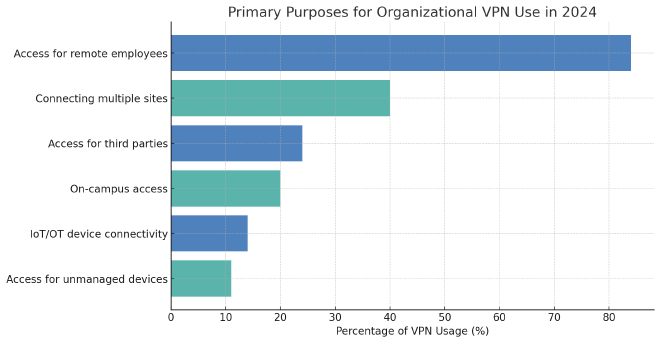
Security Tip: Understanding Scripts#
Lessons Learned from Building My First Homelab#
One of the most valuable lessons was the importance of doing everything manually and troubleshooting each error myself rather than relying on ready-to-go scripts available online. This approach not only strengthened my homelab but also helped me develop out-of-the-box thinking, an invaluable skill in my professional IT career. The patience and persistence required for troubleshooting built a solid foundation, preparing me for more complex projects as my homelab evolved.
Conclusion and Further Reading#
Creating a homelab has been a pivotal experience in my IT journey. If you are interested in building your own or are simply curious about the process, stay tuned for the next posts in this series. We’ll explore how my setup evolved, covering hardware upgrades, virtualization, and system optimization to create an efficient and powerful homelab environment.
For those interested in my beginnings in the IT industry, feel free to check out the first steps in my IT career here. You can also see the technical specifications of my current homelab setup in more detail on my homelab infrastructure documentation page.